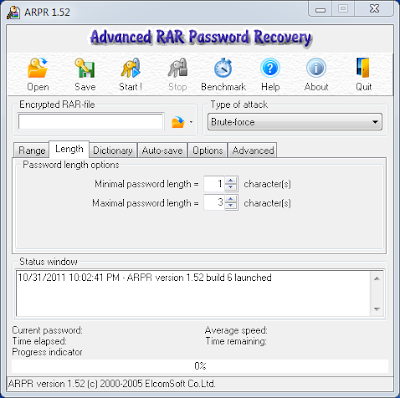How to hack facebook Account
I personally interested in Facebook hack to reveal my few fellow guys,I looked for various Facebook methods taken on web about hacking Facebook here i am going to share my experience of search for Facebook account hack. I am going to expose whole my search on that topic and I don’t want people to ask this to me again and again. My goal is to explain the whole process of how to hack facebook account Username and Password
DIFFERENT WAYS TO HACK FACEBOOK ACCOUNT
Facebook account can be hack from one of following ways.- Facebook Phishing
- By use of Key logger
- Facebook Account hack with get control on Primary email address
Facebook Phishing Attack :
This is one of the most popular methods to hack Facebook account online.also it is the one of the best popular and favorite method for Facebook hackers. Phishing not only allows you to hack Facebook but also can be used to hack any email account. You have to only get the trick used to make a phisher, which i think is very easy. Phishing is one of the easiest methods to foll someone and get Facebook account password. I mention the process for educational purpose only.I will go explaing in details on my next article on How to hack Facebook password.Use Key logger to hack Facebook passwords
Installing key-logger on victims machine and later read key logs to gain access to hack facebook account for free. To Install keylogger, you should have a physical access to victim’s computer.in case, you don’t have , then you can install key-logger remotely.What a key-logger does is it stores the keystrokes into a text log file and then these logs can be used to get required Facebook password and you can hack Facebook Account.
Get access to Primary email address to hack someone’s Facebook account
let say,if you want to gain access to someones account, i think hacking victims email address(Primary email address of Facebook) is easier than hacking of facebook. Most of the users uses 1 gmail or yahoo account email address as as primary email address. A genius hacker can easily gain over victims’ gmail account or yahoo email account.After gaining control over primary email address of facebook, you simply use the “Forgot password” facility that will ask Facebook to send password reset email to your primary email address- which is already hacked.
Thus, your Facebook account password will be reset and to hack Facebook account you already have another alternative as well !!!
YOU MUST KNOW : ABOUT TO HACK A FACEBOOK ACCOUNT DETAILS
From my goggling and research, I found above three methods for gaining access of Facebook account information as the best and working.If you know, any others alternative ways to hack facebook account passwords, please do share your suggestions to get better awareness about facebook secuiry .Enjoy !